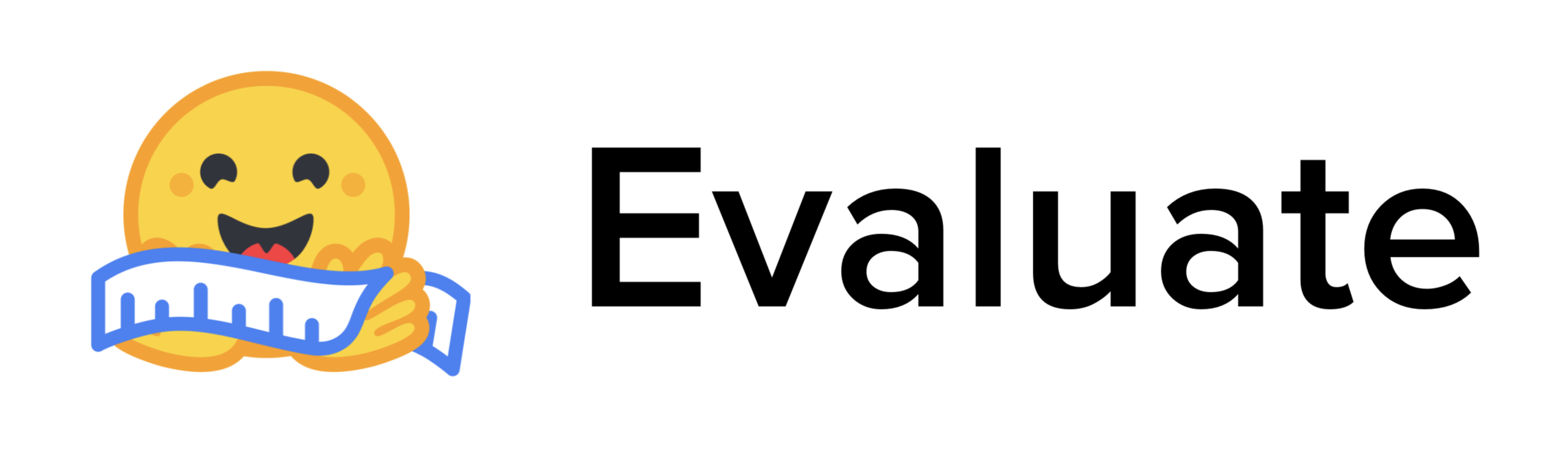These tools and metrics are designed to help AI actors develop and use trustworthy AI systems and applications that respect human rights and are fair, transparent, explainable, robust, secure and safe.
Evaluate Library and Evaluation on the Hub (Hugging Face)

![]() Evaluate is a library that makes evaluating and comparing models and reporting their performance easier and more standardized.
Evaluate is a library that makes evaluating and comparing models and reporting their performance easier and more standardized.
It currently contains:
- implementations of dozens of popular metrics: the existing metrics cover a variety of tasks spanning from NLP to Computer Vision, and include dataset-specific metrics for datasets. With a simple command like
accuracy = load("accuracy"), get any of these metrics ready to use for evaluating a ML model in any framework (Numpy/Pandas/PyTorch/TensorFlow/JAX). - comparisons and measurements: comparisons are used to measure the difference between models and measurements are tools to evaluate datasets.
- an easy way of adding new evaluation modules to the
 Hub: you can create new evaluation modules and push them to a dedicated Space in the
Hub: you can create new evaluation modules and push them to a dedicated Space in the  Hub with
Hub with evaluate-cli create [metric name], which allows you to see easily compare different metrics and their outputs for the same sets of references and predictions.
![]() Find a metric, comparison, measurement on the Hub
Find a metric, comparison, measurement on the Hub
![]() Evaluate also has lots of useful features like:
Evaluate also has lots of useful features like:
- Type checking: the input types are checked to make sure that you are using the right input formats for each metric
- Metric cards: each metric comes with a card that describes the values, limitations, and ranges, as well as provides examples of their usage and usefulness.
- Community metrics: Metrics live on the Hugging Face Hub and you can easily add your own metrics for your project or to collaborate with others.
Installation
With pip
![]() Evaluate can be installed from PyPi and has to be installed in a virtual environment (venv or conda for instance)
Evaluate can be installed from PyPi and has to be installed in a virtual environment (venv or conda for instance)
pip install evaluate
Usage
![]() Evaluate’s main methods are:
Evaluate’s main methods are:
evaluate.list_evaluation_modules()to list the available metrics, comparisons, and measurementsevaluate.load(module_name, **kwargs)to instantiate an evaluation moduleresults = module.compute(*kwargs)to compute the result of an evaluation module
Adding a new evaluation module
First, install the necessary dependencies to create a new metric with the following command:
pip install evaluate[template]
Then you can get started with the following command which will create a new folder for your metric and display the necessary steps:
evaluate-cli create "Awesome Metric"
See this step-by-step guide in the documentation for detailed instructions.
Credits
Thanks to @marella for letting us use the evaluate namespace on PyPi previously used by his library.
About the tool
You can click on the links to see the associated tools
Developing organisation(s):
Tool type(s):
Objective(s):
Purpose(s):
Lifecycle stage(s):
Type of approach:
Maturity:
Target users:
Validity:
Required skills:
Programming languages:
Use Cases
Would you like to submit a use case for this tool?
If you have used this tool, we would love to know more about your experience.
Add use case